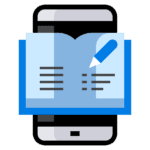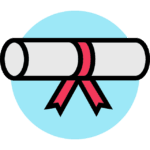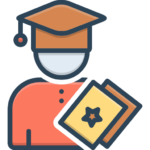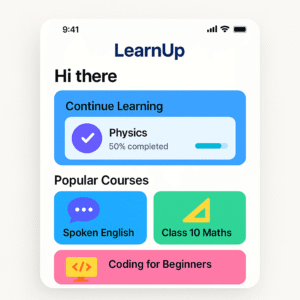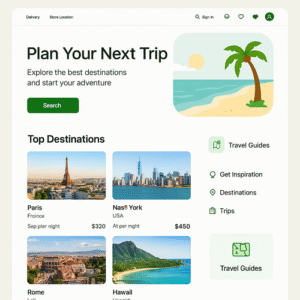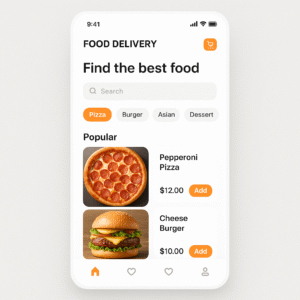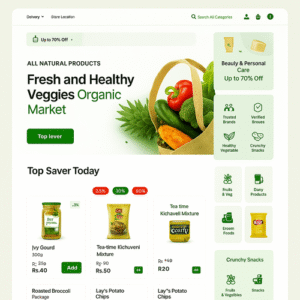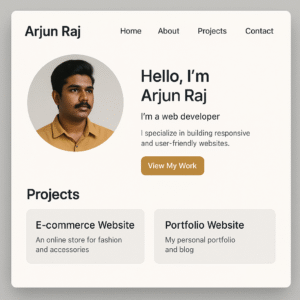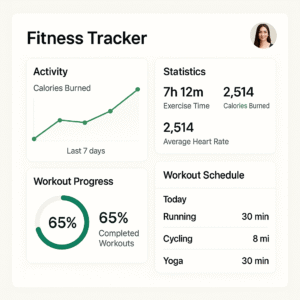UI/UX with Flutter Training in Salem– Getin Technologies
Thinking about a career in mobile app design and development? At Getin Technologies in Salem, we offer a UI/UX with Flutter course that merges creativity with code. This course helps you turn your ideas into beautiful, functional apps—without needing any prior experience.
Our training is designed for students, job seekers, and professionals looking to future-proof their skills. While some focus only on design or code, we help you master both. With an emphasis on industry-relevant tools, real-time projects, and mentor-driven sessions, you’ll be ready for the job market from day one.
Moreover, Salem’s fast-growing digital ecosystem makes it the ideal place to begin your tech journey. Join our classroom or online batch and gain the skills needed to stand out in interviews, freelancing, or full-time roles.