AutoCAD Training in Kovilpatti Getin Technologies
Best AutoCAD Training in Kovilpatti for students and professionals is provided at Getin Technologies, Kovilpatti, which imparts the most important skills to the students in computer-aided design and drafting. Right from the basic drawing and editing tools to advanced 3D modeling and customization techniques, our course covers it all. Instructor-led training equips with both theoretical knowledge and practical hands-on projects to ensure participants learn deeply and practically about AutoCAD.
Whether aspiring or working as an engineer, architect, or designer, our course will equip you with the necessary skill and confidence for a pass in your field. Join us to advance your career and master one of the most powerful design tools in the industry!







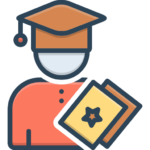


 20% Offer for College Students from Total Course Fees.
20% Offer for College Students from Total Course Fees.










